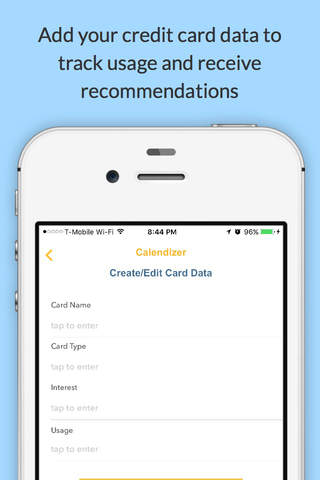Calendizers app for iPhone and iPad
Developer: Daily Income Strategy Corp
First release : 09 May 2016
App size: 1.86 Mb
Calendizer is a Calendar and organizer that lets you organize all your expenses in one calendar notifying you when your bill is soon to be due. There is not need to make someone else to remind you when a bill is due anymore. Let this app remind you to make your payments on time all year round, you just set the alarm once to be notify, and forget about it.
It is very easy to use, first you choose all your expenses by touching the expense type symbols above the screen, there are sixteen different types of expenses to choose from.
You will see a set of eight expenses symbols on the first screen, if you click on the more options tab you will see the other set of eight different types of expenses symbols. I will suggest to click all of the sixteen types of expense symbols so you dont have to repeat this step again.
In the case that you dont see the type of event you are looking for, you can always create your own expense by clicking on the Create Category tab.
To set all your expenses on the calendar for the whole year click on the expense type symbol, then select the date it becomes due and click Apply to year if you need to be reminded all year round otherwise just click Done to only be reminded for that current month.
Click on the expense you just create it on the calendar and follow the directions to finish setting the alarm for each expense.
This app will let you choose how long in advance you need to be reminded to pay your bills on time, every five days from due date, or three days or one day before due date, even as many times as three times the same day the bill is due just to make sure you made that payment.
Once your bill is paid, all you have to do is mark the item or expense as done, that way you wont be remind it again for that month, once you do that the expense will turn color black meaning you already paid that bill. If you need to delete an event or expense just click on delete event and it wont be seen on the calendar anymore.
This app was developed for three reasons, first because we know how difficult it is for people to pay late penalty fees when paying late, Second because we dont want the banks charge us a withdrawal fee for not having sufficient funds in our account, this is why we let you know your bill will be due in advance so you can make sure you have funds in your bank account, and Third because by creating the good habit of paying everything on time we help ourselves to maintain a good credit rating which means we can have access to very low interest rates when we buy on credit, like when we get a mortgage or a car loan or want to consolidate our debts.
Lastly, as a plus for all of you who want to learn how to keep your credit score above 700 this app will let you enter all of your open credit lines such as credit cards and store cards for you to know how smart you are using each credit card, all you have to do is click on the credit card symbol at the bottom right of the app then click on the plus sign to add all of your open credit lines, enter card bank name, card type, the interest rate they are charging you every time you use your card and the percentage usage of the card like for example if you have $1,000 one thousand dollars credit line and you only use $300 on that card then you would put 30% usage and the app will let you know if you can still using that card or not just for good credit purposes.